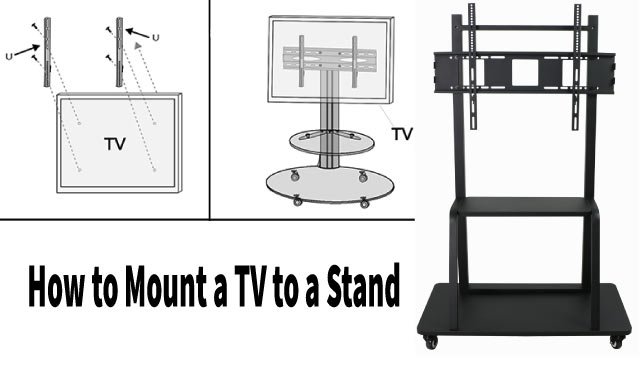Flat-screen televisions have been dominating the market for a few years now. Here I have explained some guidelines on how to mount a TV to a stand or hang your TV with a stand.
From LED televisions to Plasma and Smart TVs with Wi-Fi capabilities, the technology keeps improving with every year that passes. Televisions are getting thinner, bigger, and more lightweight. Gone are the old-fashioned “big back” TVs that weighed a ton. Moving these old models was quite the task if you weren’t a member of the gym!
Because the new models of televisions are so lightweight, they can be easily mounted to your wall, or on a tv mount stand. There are a few different types of tv mount stands. Some examples include:
- Stands that are portable (have wheels attached to the base)
- Stands with built-in storage (has classic look of a cabinet or entertainment center)
- Wall-mounted stands (static or swivel type)
Most TVs come with a simple base stand to keep them upright. They can just be placed on any flat surface. However, in a home with small children, this can be a hazard if the TV should tip over and fall. It can also be a hazard during an earthquake. Many new flat screen tv owners opt for a more stable installation and a popular choice is to mount to the wall or have the TV attached to something sturdy like a tv mount stand.
Once you’ve made a choice on the type of tv mount stand you would like to use, ensure you get the correct size. Most mounts have a certain size range according to the TV size. They are also designed to hold different capacities of weight. Keep this in mind when purchasing a tv mount stand.
When you get your mount, it should come with simple instructions. In general, most mounts may have the same steps involved in setting up. These includes:
- Disconnect all plugs and cables from your tv and protect the screen with a large cloth or towel
- Look on the back of the tv for the location of screws or plugs meant to accommodate the tv mount
- Adjust the tv mount brackets and line them up with the back of the TV
- Place and tighten all the screws required and ensure that they are firmly attached
- Ensure the TV is sturdy and properly secured
If you are using a mount that also attaches to the wall, you will have to install the wall component or brackets first then install the TV. TV mount stands come in many different designs. Some are designed to help hide or keep cables and plugs put of sight. If you don’t have one like this, you can hide your cables using PVC fittings or other home décor hacks.
A Tv mount stand is a great and affordable way to keep your flat screen television properly secured and avoid mishaps. Portable tv mount stands are ideal for offices, boardrooms and, classroom settings. They are very versatile and easy to use and maintain.